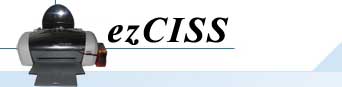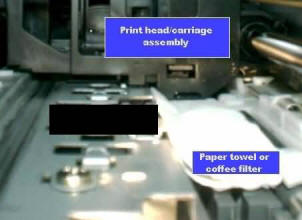This FREE and CHEAP method is for my potential customers to
restore their printers. Try this before buying a new printer, as it only
cost a few RM. If it works, consider a CISS to save on you ink cost.
Cheers!
|
Items Needed
a. Syringe (NO NEEDLE)
b. Plastic Tube (from the fish shop)
c. DISTILLED water (warm if possible) OR PrintHead Cleaning Fluid
(for really clogged printhead)
d. Paper Towel
NOTE : If you use excessive
force, you may DAMAGE the printhead
SUCK METHOD
-
Move into the ink cartridge replacement
position. Once the carriage moves from it's "parked" position
just unplug the printer
-
Connect one end of the Plastic Tube to the
syringe and the other on the pinthead "pin"
-
GENTLY suck old ink.
FLUSH METHOD
-
Use paper towel technique as described below.
(DRY paper towel to absorb flush material)
-
Move into the ink cartridge replacement
position. Once the carriage moves from it's "parked" position
just unplug the printer
-
Fill Syringe with DISTILLED water or PrintHead
Cleaning Fluid
-
Connect one end of the Plastic Tube to the
syringe and the other on the pinthead "pin"
-
GENTLY flush old ink
|
Cleaning Under the Print Head
First thing is to get the carriage to move into the ink
cartridge replacement position. Once the carriage moves from it's "parked"
position just unplug the printer.
In addition the flushing the print heads of old ink and unclogging it the
face of the print head can attract dust, paper lint and pet hair. You
can clean the face of the print head using a folded paper towel or coffee
filter. Sometimes you will need to cut the paper towel or coffee filters
into strips ¾ of an inch to 1 inch wide.
Then dampen the paper towel or coffee filter with warm distilled water (you
will want the paper towel/coffee filter to be damp but not dripping) Now you
place the damp paper towel/coffee filter in the path of the print head. Then
pass the carriage over the paper towels/coffee filters to remove the foreign
matter from the face of the print head. (see photo)

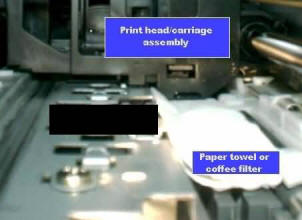
As you slide the print head over the paper towel/coffee filters a few times
you will start the see the debris is being removed from the face of the
print head. It is not uncommon to perform this process several times to
completely remove all of the foreign matter from the print head's face.
Print Purge
To get a perfect nozzle,
you can try to print the following pages where have the colour bars to purge
the ink as well as to get rid of the banding.
 |
 |
 |
 |
 |
 |
| Yellow |
Light Cyan |
Cyan |
Light Magenta |
Magenta |
Black |
 |
 |
 |
 |
| 4 Colour Printer |
6 Colour Printer |
7 Colour Printer |
Spectrum Chart |