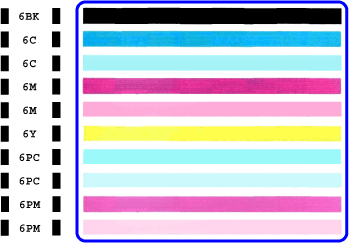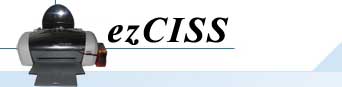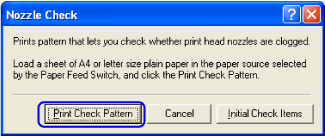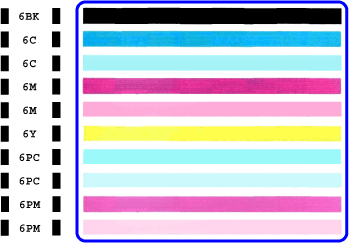I. Getting Started
1. Check the printer head before beginning the installation.
- With the printer on, load a sheet of A4 or
Letter-sized plain paper in the sheet feeder or cassette.
- Press the paper feed switch to select the paper
source in which you loaded the paper.
- Open the Printer Properties dialog box
- Print the Nozzle Check Pattern.
(1) Click the Maintenance tab.
(2) Click Nozzle Check.
(3) Read the message and click Print Check Pattern.
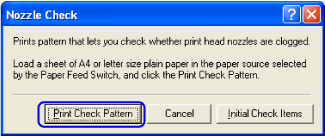
The nozzle check pattern will be printed.
(4) Ensure that the pattern is printed properly
IF your Nozzle Check is not
perfect, Your PRINT HEAD could be damaged.
- Examining the Nozzle Check Pattern
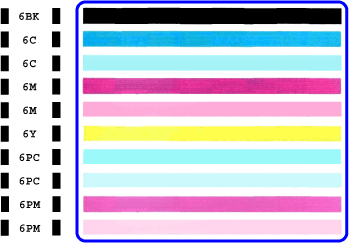
2. Press the Ink feed button
on the printer to move the cartridge to the cartridge change
position (Picture A).
 |
| (Picture A) |
3. Unplug the power connector at the back of
the printer (Picture B). This will prevent the printer
from “auto powering down”, allowing you have as much time as you
need to complete the installation.
Remove the original cartridges from the cartridge carrier as
(Picture C) shown.
 |
 |
| (Picture B) |
(Picture C) |
4. Place Ink horizontally until
the large portion is
completely fill the with ink. In upright position, ink
levels should be as below.
5. Plug out the cap of the ventilation hole as
shown (Picture F). Insert the Air filter into the
ventilation hole to let air in when the printer is working,
while keeping dust out of the bottles (Picture G).
 |
 |
| (Picture F) |
(Picture G) |
6.
IMPORTANT -
Raise
the cartridges ABOVE the Ink Tank for 2 minutes (this is to
relieve the excess pressure in the cartridges.
Insert the cartridge into the cartridge
carrier. Make sure the cartridge is down all the way
(Picture F)
 |
| (Picture F) |
7. Use tube holder to fix the tube, and fix it on the left side
(OR Right Side) of the printer (Picture G & H)
 |
 |
| (Picture G) |
(Picture H) |
8. Slide the cartridge back and forth from
left (Picture I) to right (Picture J) several
times; make sure the tubes not too tight
when cartridge is in the far right and left position (!
IMPORTANT !)
 |
 |
| (Picture I) |
(Picture J) |
9. Connect the power and recover the printer
cover so that the touch button is closed (Picture K & L).
 |
 |
| (Picture K) |
(Picture L) |
Now that everything is put
together! Double check your cartridge; then turn on the power.
Watch for anything unusual. You are ready to start printing.
II. Nozzle Check
1. Turn on the power and clean the printer
head for two or three times.
2. Print the “Nozzle Check” paper and if the print effect shown
as the following picture, you can start printing.
-